Someone asked me if she should get a N95 because it featured a GPS function, and it would aid her in finding her way around. That’s all cool. Except that in the world of global positioning, the N95 fails miserably. I know. I just uttered pure blasphemy against the phone I practically worship. It’s not that it isn’t cool that the N95 packs a GPS chip inside. It’s simply it doesn’t work very well at all, and with a battery life that can barely handle my normal day-to-day internet usage, using the GPS on the N95 would simply deplete it before you can arrive at your destination.
You might also realize that I never spoke much about the GPS function on the phone. It simply, sucks. Here’s the breakdown for you. When you activate your Nokia Maps software, your phone GPS chip is activated, and it attempts to get a signal from the satelites above us. Now, this is quite a mean feat, because you need to have more than one satelite locate your phone, before it can calculate your precise location. To further understand how GPS works, click here.
Apparently, the GPS chip in the N95 is located at the bottom of the phone, which is why to get optimal strength, you have to slide and expose the keypad. And above all, the lock on time for the N95 can be painfully slow. And I mean really really slow. To me, for your phone to double as a serious GPS device, you have to get at least a decent lock on time. A lock on time is basically the time it takes when you start the GPS program to the time it actually finds where you are. In general, a good lock on time without using A-GPS (more on that later) could be a couple of minutes. With A-GPS, it should be a matter of few seconds.
Now, A-GPS is also another feature that is supported by the N95. It stands for Assisted Global Positioning System. What it does is, it sends out a small packet of data (note: chargeable by your telco) much like sending out an MMS, which in turn, tells your phone where you are using the mobile network. Read more about it here. Do note that A-GPS can only aid in the speeding up of the lock on time, as it tells the satalites where to look, and not give you your current location and track you from then on. Most people never like to use the A-GPS function, as it incurs additional cost using GPRS.
However, to get a decent lock on time for the N95, you would most probably have to do just that. Otherwise, you will just have to wait, and at times, you might even have to wait a good 10 minutes or so. And if you drive, do note that the Nokia Maps software doesn’t give you turn-by-turn navigation for free. To activate your voice guide, you will have to pay extra for it. Something that I find very silly. They give you free software and free maps, but if you want to get your phone to tell you where to go, you’ll have to pay extra. To tell you where you are, however, is free of charge.
Those are my gripes with the N95 GPS. It is a great phone, but with so many functions, something has got to give. But not to worry. If GPS is of major importance to you, I can provide you with a cheaper alternative. Stay tuned for my next post for it.
* Alot of people get confused between GPS and GPRS. GPS stands for Global Positioning System, and its the technology that allows you to find out where you are in real time. GPRS however, stands for General Packet Radio Service, and its just a way for your phone to send data in and out. Some services that uses GPRS would be your MMS or mobile internet.
Saturday, January 17, 2009
GPS on the N95
Posted by
havingmyperiod
at
2:17 AM
Subscribe to:
Post Comments (Atom)

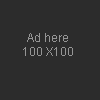
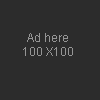
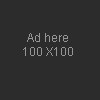
0 comments:
Post a Comment