This is part 4 of how I use my N95, and I hope that it has shed some light on a phone that is used by so many, but at the same time, so damn under-used by many. In this post, I wanna talk about the fun stuff. The stuff that just doesn’t make a difference in your everyday life, but is just cool to have.
LimeWire for your N95
Heh. Bet that caught your attention eh? Heh. Too bad there isn’t really a LimeWire for your phone. However, what exists out there is a peer-to-peer software called Symella that will run on S60 Platform 2nd and 3rd edition phones. What is really nice about it is you can actually connect to other people’s computers online such as how LimeWire does, and download stuff. Now, the technology of file-sharing isn’t bad. Just the downloading of copy-righted materials is. So please do not indulge in illegal file sharing. There. I said it. Now I move on.

This little bit of software is simple to use, and it works fast on my mobile internet plan. Simply connect, search, and download. Give it a shot, even if you’re not using a N95. Its free, and you can also use your wifi instead of a 3G connection.
Opera Mobile/Mini
There are 2 alternative browsers for your phone, and in my opinion, loads faster than the one that comes in your phone. I’m talking about Opera Mobile and Opera Mini. These 2 browsers are different though, even though they bear the Opera tag. Opera Mobile is an application that will come in a .sis format, and the Opera Mini is a Java application.


The big difference in my opinion is in the speed. Opera Mobile works alot faster than the Mini version, and the latter takes quite awhile to boot up. The other difference is that one version is free, the other you gotta pay. Opera Mini is free to download, but Opera Mobile isn’t free although it has a free trial. Both though, are very similar in appearance, as you can see in the above pictures. On the top you have the Mini, and at the bottom you have the Mobile. From what I know now, alot of smartphones these days come shipped with Opera Mobile. And there is a good reason why. When you browse the web on your mobile phone, what happens is that the information goes into your phone, and your phone will have to process all that crap into the size of your mobile phone screen. How Opera stands out from the rest of the browsers out there is that all that processing is done on their servers, so what you get in faster loading pages. Impressive eh? I prefer the Opera Mobile though. It is more robust, full-featured browser and even though it’s payware, the program boots up and reacts a whole lot faster than the Opera Mini. But give it go. Check out the two versions yourself and see which one floats your boat.
Windows Live Messenger
I’ve mentioned about how I use instant messaging to keep in touch for free with my girlfriend, but not everyone has a girlfriend/boyfriend who carries a smartphone that also has unlimited data access. Instead, you might be at a wireless hotspot somewhere and have some time to kill. Enter your ever familiar Windows Live Messenger!

This software is free, and pretty easy to use. If you don’t have it already, you can download it at the website in the above link. It works with my N95 perfectly, but if you’re not using the same phone as I do, you can still try installing it and give it a shot. Better still, read the comments in the site and see if your phone model has any success stories.
There are alot more stuff out there for the N95, and the ones I’ve listed are the ones that I’ve used personally. For more N95 stuff, you can visit this guy’s blog here. He has tonnes of stuff, and I’m sure if you’re into your phone, you will learn alot there. Also, before I leave, here’s something you might want. Notice to change your theme in your N95, you have to go through so many shitty steps before you reach the themes page? Not any more! This guy called Sittiphol Phanvilai who owns Neuvex Group which does alot of cool stuff with the N95 has come up with a free app that does just that. Simply install it in your phone, click on the icon and viola. You’re in the themes page. Fuss-free, and really a great idea. Download from his website or get it here.

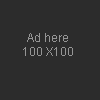
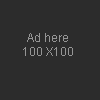
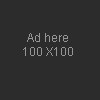
2 comments:
I wonder if you will ever run out of things to you do with your gadgets. haha.
I do. If not, I'll be stuck with one gadget. :)
Post a Comment