In the next part of how I use my N95, I will share with you what are the other softwares I use that optimizes the hardware of my little machine. For those of you that have either the N95 classic or the N95 8GB, you have to know that your machine is so much more than you give credit for! In my earlier post, I showed you how it was possible to actually use the N95 with an unlimited data plan to make free phone calls, SMS, instant message and video calls over the internet. Right now, I’m going to share with you how I use my device to entertain me on the go.
Movies and Videos
The screen of the N95 isn’t as nice and big as the iPhone, but watching videos on it can still be a very pleasant experience. There are many options out there for watching videos out there, but my personal favourite has got to be CorePlayer. Now, note that this is payware, and you’ll have to part with abit of money for this, but this will be worth your investment. This little application can play your standard .avi movie files including those encoded in the DivX format WITHOUT the need of further encoding. Alot of players out there will need you to put the video files through another software in your PC to convert the video into a more "phone-friendly" format, but CorePlayer plays all my movies smoothly without a hitch.

CorePlayer on the Symbian OS
Another thing to note about the CorePlayer, is that you can also watch YouTube videos directly off your phone, although its not my favourite way to do that. More about YouTube videos later on. If you can spare some dough on this nifty little app, please do. Watching videos and movies will just be a drag-and-drop away.
YouTube Videos
Even though CorePlayer has a built-in option for watching YouTube videos, I still prefer this software called Mobitubia. The videos are somewhat sharper and the user-interface is very similar to the N95’s.


Mobitubia’s interface for N95
Watching YouTube videos everywhere is a real blast, and it is a great time-killer especially when waiting for your friends that are never punctual. Loading the videos is fast and painless, and videos appear sharp. I haven’t tried hooking up the TV-out cable to a TV yet, but if anyone has, do let me know how the YouTube vids look on screen okay?
Internet Radio
Nokia has released an internet radio app that you can download from their website. With an unlimited data plan, you could listen in to all your favourite radio stations online anywhere. The loading is fast and it is simple to use. In my opinion, Nokia should’ve added this app when it first shipped in, but well, they have it now, so no complaints there.

Internet radio by Nokia
Podcast
Why go through the hassle of downloading podcasts to your PC and then syncing them to your phone when you can do that anywhere you want? To be honest, I never subscribed to a single podcast until I got hold of my N95. A great little app that allows you to search for podcasts, including video podcasts, and download them straight to your phone! Another great time-waster, especially the video podcast bit. Note that this app can be found in your music folder of your phone.

Listen to Podcasts on your phone!
Hopefully if you’ve been clueless about your N95 phone, you will get more out of it now by making it your portable entertainment centre. There are tonnes of sites out there that go deeper into details of your phone, so do go check a few of them out. Also, do share with me how you use your phone, and what other softwares you use to make the N95 an even more killer machine. After all, I just want to do my bid and share my knowledge with people who also use the N95.

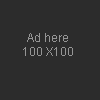
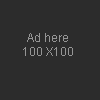
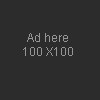
0 comments:
Post a Comment