I mentioned in my previous post that I originally used my data plan to access Windows Live Messenger on the go so I could keep in touch with my girlfriend for next to nothing. So an instant messaging was on the top of my list. I've used a few before, and my absolute favourite has gotta be IM+ by Shape Services.
IM+ by Shape Services
Why I like this software more than others is because it is highly customisable, and unlike freewares like Fring, IM+ will vibrate everytime a message comes in. Just like an SMS! Its also fast, and transfering files over the network here is stable and seldom gets cut off. Even though it is payware, it is worth considering. If cost is really an issue, then you might want to check out Fring. Fring is free and you get to make free calls via VoIP. Speaking of which, if you want to make free phone calls and SMS, check out Truphone!
Truphone on Symbian OS (S60 3rd Edition)
What I really like about Truphone is that its free to use, and it is totally invisible. What I mean is that you don't need to fire up another software to make a call. Truphone runs in the background, and when it is active, you can see the logo circled above in the standby screen. To make a phone call via Truphone, you select your VoIP contact in your contact list and you choose to make an internet phone call instead of voice or video call. To be really sure you're not making a voice call, what I did was to bar all my outgoing calls under my phone settings. If you're not sure still, the ringing tone you hear everytime you make a call with Truphone is very distinct and obvious, so you can always call out and be sure you're not making a very expensive phone call instead.
Another thing really cool about Truphone is you can send an SMS to another Truphone user for free. You simply compose a message as you normally would, and when you send it out, there will be an additional prompt, asking you whether you want to send the SMS via Truphone or via your GSM carrier. :D Awesome thing, I tell you!
If you're wondering if it is possible to make free video calls over the internet using the 2 cameras of your N95, then you're in luck. A software called TiViPhone allows just that for free. It allows me to chat with another TiViPhone user, make free VoIP calls just like Truphone, and on top of that, the video call. I use it only for the video call function though. I let Truphone and IM+ handle my free phone calls and messaging needs. Check out how it works with the YouTube video below.
I think I've covered pretty much most of how I use my N95 to keep in touch for free or almost next to nothing. In my next post, I'll most probably share with you what other softwares I use to make my N95 a more productive machine.





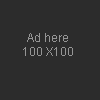
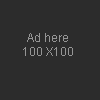
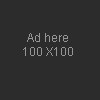
0 comments:
Post a Comment