One of the features that came with the phone which I almost never used was the barcode reader. I mean, come on. Does Nokia really think I’m gonna walk into a supermarket and start focusing my handphone camera on their product barcodes? I dare you to try it. As a result, I never touched that very puzzling application.
That is, until recently.
If you’re anything like me, then you most probably would’ve tried grabbing the nearest product that has a barcode and tried to focus the damn camera and not move your hands for a good forever until the program went into standby, and then do it all over again until you think that the stupid program is broken. If you’re anything like me, that is. I just realized I made myself look like an idiot if no one is anything like me. Anyway, I assume that the barcodes that we are all familiar with looks like this:

Problem is, this is not what the barcode reader is programmed to read. Yes, the barcode reader cannot really read all sorts of barcodes. What it does read though, are these:

That, my fellow reader, is a QR Code. Its a special kind of barcode that contains messages that need to be decrypted. Its kinda fun. Try it. Whip out your N95 now and try it on the QR Code above. It is actually a link that will bring you to the Wiki page that will explain all the technical stuff about this QR Codes. What is really cool about this QR Code is, anyone can generate their own codes to use. Check it out here.
Simply type the text you want into the text field, click generate and viola! You have your very own barcode! And as a reward for finding out this new function, scan this barcode for the link to a free game download straight into your phone! (Internet connection needed) Enjoy!


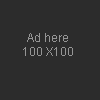
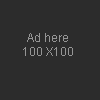
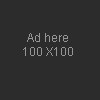
0 comments:
Post a Comment